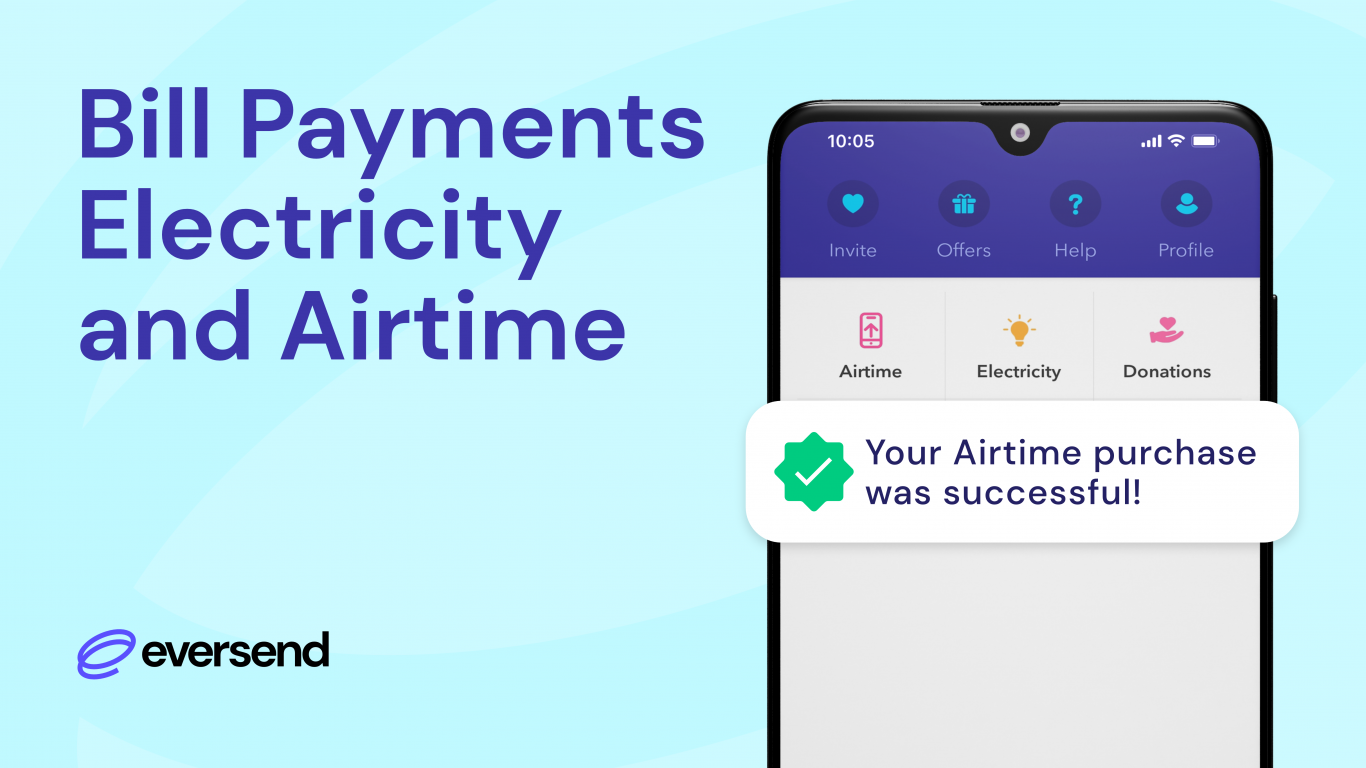In a rapid-paced digital era, effectively managing finances is crucial, and the Eversend App stands out as a versatile financial tool, providing users with a convenient platform to manage various aspects of their financial lives. From sending money internationally to local bill payments (electricity and airtime), Eversend offers a comprehensive suite of services designed to simplify financial transactions. Here’s a thorough guide on maximizing the benefits of this inventive app for your bill payments requirements.
Setting Up Eversend App for Bill Payment
Downloading and Installing the App
Getting started with the Eversend App is straightforward. Simply head to your device’s app store or play store, search for “Eversend,” and download the app. Once installed, follow the on-screen prompts to set up an Eversend account (if you don’t have one).
Adding Payment Methods
Linking Bank Accounts
To streamline bill payments, link your bank account to the Eversend App. This allows for seamless transfers between your bank account and our platform.
Adding Credit/Debit Cards
In addition to bank accounts, you can also add credit or debit master cards to your Eversend account. This provides flexibility in choosing payment methods for your bills.
Utilizing Mobile Money Wallets
For users in regions where mobile money is prevalent, Eversend supports integration with mobile money numbers. This enables convenient bill payment directly from your mobile money accounts.
Understanding Bill Payment (Electricity & Airtime) Features
At the moment, Eversend collaborates with diverse billers and service providers to facilitate utility tasks like paying electricity bills and buying airtime. More so, users can set up automatic payments for regular expenses by enabling this feature in their prepaid account settings and specifying the frequency and duration. Even more, this ensures bills are paid on time each month, helping users stay organized with upcoming payment dates displayed for easy reference.
Initiating Bill Payments
Selecting the Biller
To initiate a bill payment, navigate to the “Bill Payments” section of the Eversend App and select the appropriate biller from the list of supported providers.
Entering Bill Details
Enter the necessary details for the bill you wish to pay, including the account number and payment amount. Double-check the information to avoid errors.
How to purchase Electricity & Airtime
Select your preferred payment method, whether it’s a linked bank account, credit/debit card, or mobile money wallet. Review the transaction details before proceeding.
To purchase Electricity in Uganda or Nigeria using the Eversend App:
- Log in and access the ”More” section.
- Choose ”Electricity” and select the respective country.
- Add a new account by providing the meter number and selecting the account type. ∙
- Set your preferred payment schedule and customize your account for easy identification.
- Select the payment amount and complete the transaction.
- Receive a 20-digit token upon successful completion, which is used to load units onto your meter via the CIU device.
- You can purchase Airtime for Ghana, Kenya, Tanzania, Nigeria, and Uganda. If your desired country is not listed, please check back later, as we are continually adding more options.
To make an Airtime purchase:
- Navigate to the ‘Send’ tab.
- Choose ‘Airtime’ from the options at the top.
- Select the recipient or input a new number.
- Pick the desired amount and confirm the transaction.
We offer Airtime free of any additional charges. You only pay for the specific amount of Airtime you are purchasing.
Managing Payment History and Receipts
Accessing Payment History
Easily access your payment history within the Eversend App to track your spending and monitor your bill payments over time.
Viewing Receipts
For each payment made through the app, you will receive a digital receipt. These receipts can be viewed within the app for reference or accounting purposes.
Encryption and Data Protection
Rest assured that your financial information is secure with our robust encryption and data protection measures.
Conclusion
The Eversend App offers a user-friendly and efficient solution for paying bills conveniently from your mobile device. By following the steps outlined in this guide and taking advantage of the app’s features, you can streamline your bill payment process and take control of your finances with ease. Embrace the convenience of digital bill payment with Eversend and experience the benefits firsthand. Stay tuned for future developments and enhancements as Eversend continues to innovate in the realm of financial technology.
Related Articles