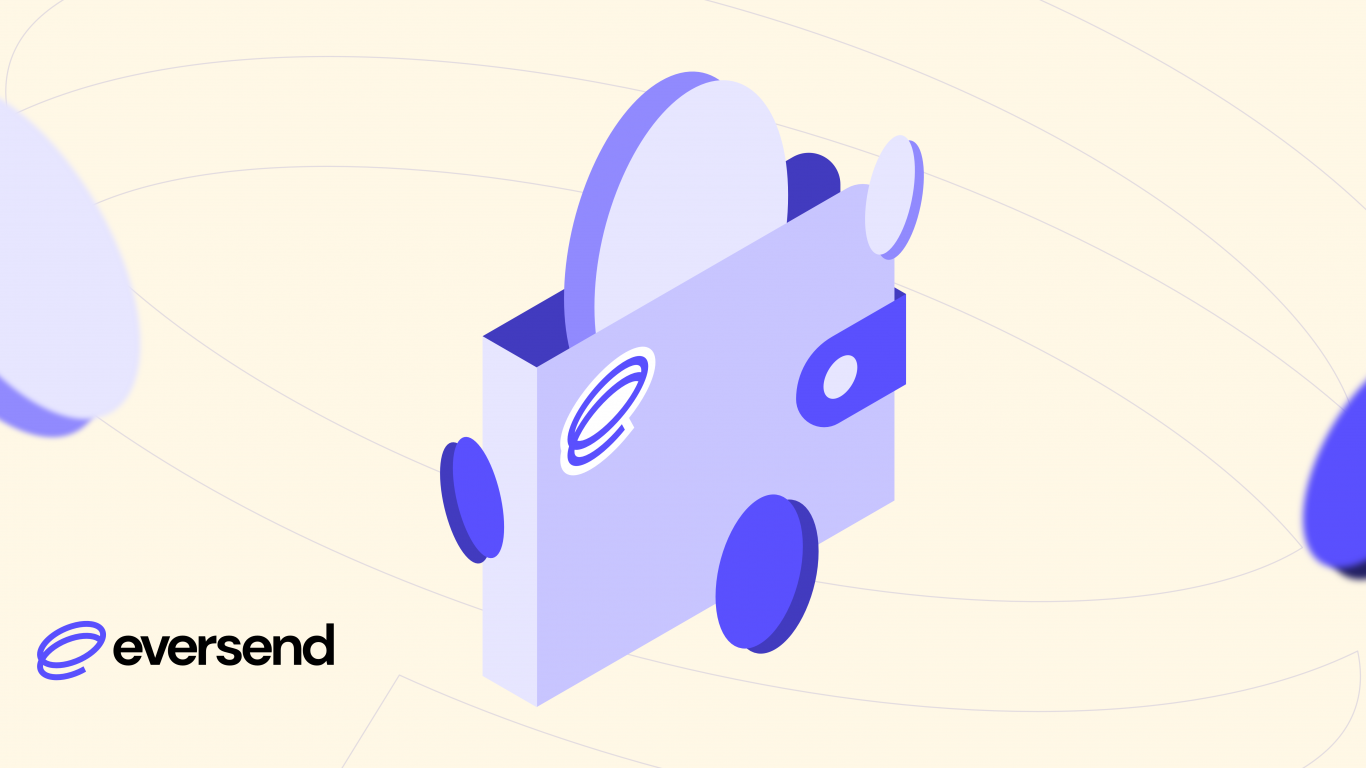You do not have to hustle to top up your Eversend wallet. You can top up your wallet with Mobile Money, debit/credit cards, bank accounts, and others. In this article, we shall show you how to add money or top up your Eversend wallet.
If you are looking at this and are wondering what Eversend is, start HERE. Now let us dive in.
How to top up your Eversend wallet using Mobile Money
This top-up option is available in countries that use mobile money (Kenya, Uganda, Ghana, and Rwanda).
Step 1: Open the app and click on “Add money”
Step 2: Select “Mobile Money” and select your number or “Add new phone” if you are adding from another number.
Step 3: Enter the amount to be added and click “Continue” (Top-Up Fees will be indicated)
Step 4: You will receive a prompt to enter your mobile Money PIN to approve the transaction
Step 5: The amount will be credited to your wallet.
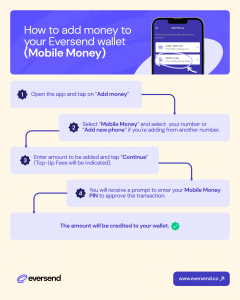
How to top up your Eversend wallet using a debit/credit card
Step 1: Open the app and click on “Add money”
Step 2: Select the card to debit, enter the amount to top up and click “Continue” (If you have no card added, click on “Add New Card” and follow the prompts)
Step 3: Enter CVV, click “Continue” and follow the prompts
Step 4: Your wallet will be topped up. This top-up option is available in all countries we operate in.

How to top up your Eversend wallet from your bank account
Step 1: Open the app and click on “Add money”
Step 2: Select “Bank Transfer” then (If you’re a new user, click on “Request bank account”, and a virtual bank account number will be generated for your Eversend account. However, if you’re a returning user, select any of the already displayed virtual bank account numbers on your account.)
Step 3: Copy out the account number, then go to your personal bank app to initiate a transfer to your Eversend virtual bank account number you copied.
Step 4: The transferred amount will be credited to your NGN wallet.
**This option is for our customers in Nigeria only.

How to contact customer support
If you are having trouble topping up your Eversend wallet, kindly contact us for support as shared below.
1. How to contact us: Eversend in-app chat
Step 1: Open the app
Step 2: Click “More” then “Help” to chat with us
2. Send us a message on Facebook and Twitter.
3. You can also send us an email at support@eversend.co