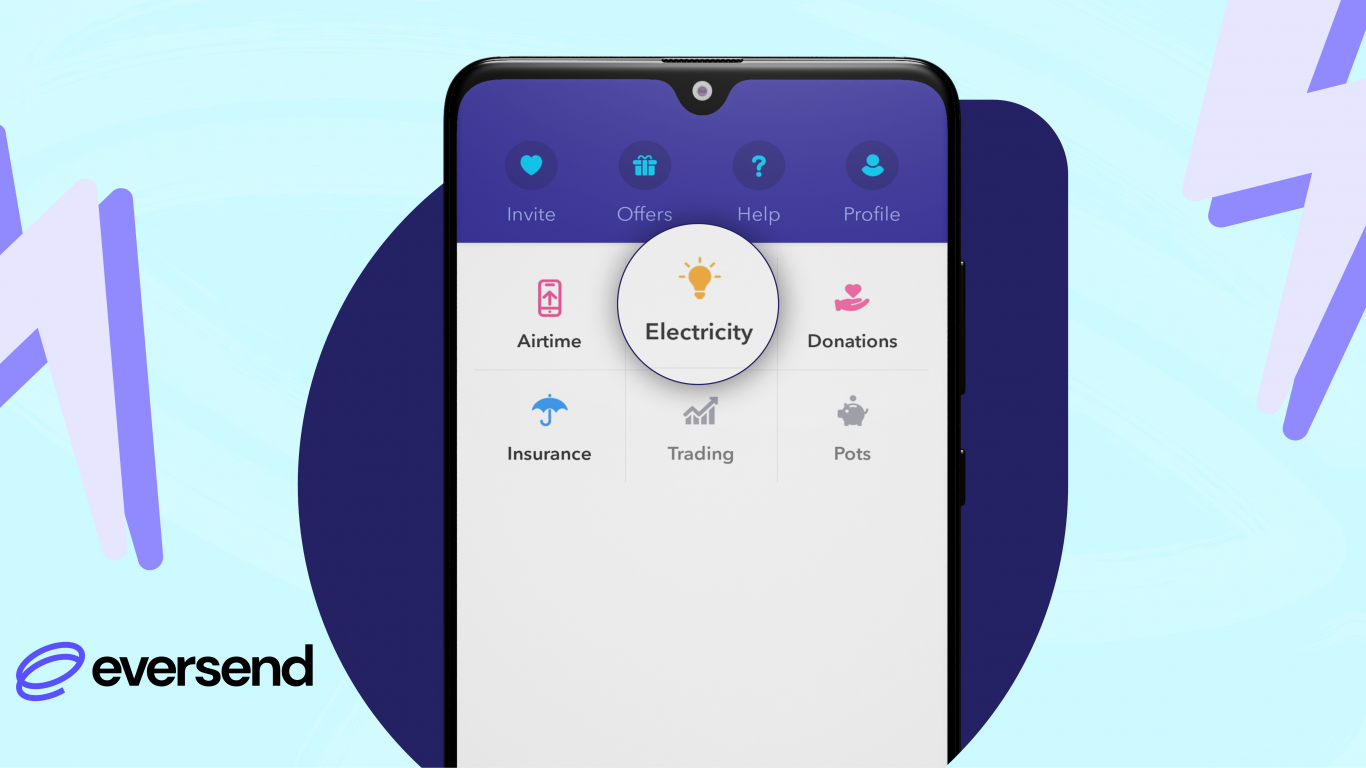Buying electricity is one of those things that we have to do quite often or at least monthly. If not for yourself, you are buying for your family or your business. Then comes the issue of remembering the different meter numbers so you do not mix them up because units once purchased are not transferable or refundable.
While there are multiple payment options you could use to buy Yaka tokens or units, one of the benefits of using Eversend to buy electricity is that you never have to remember the meter number ever again because we do it for you. You can also set up recurrent payments so you do not forget to buy power for the village house
How to add a new Yaka beneficiary
- Open the app, click on “More” then “Electricity”
- Tap “Add new account” then “UMEME Yaka”
- Add the new Yaka account number and tap “Continue”
- Confirm the account owner and tap “Continue”
- Customise the account name and tap “Continue”
- You are all set to buy electricity for yourself, your friends, and your family.
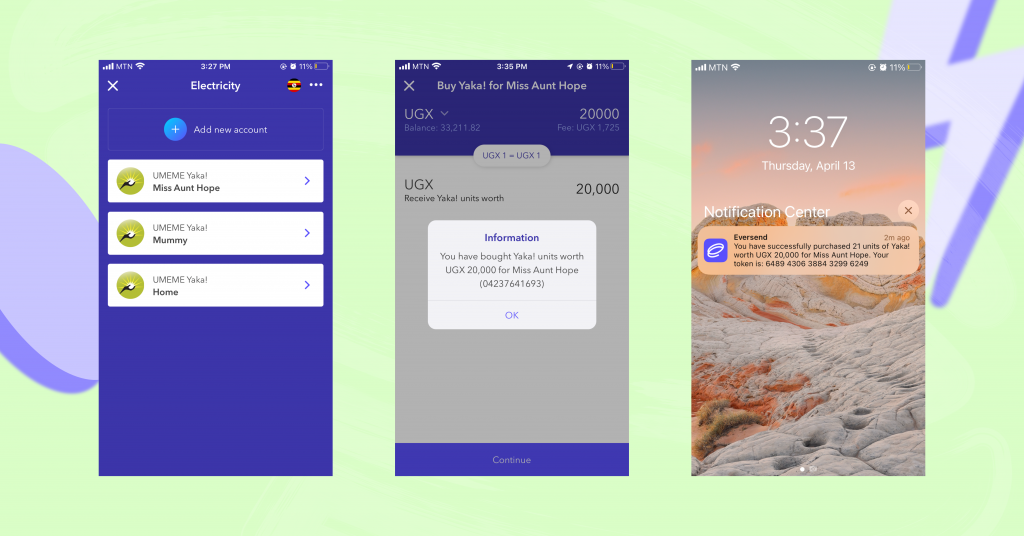
How to buy electricity (Yaka) with Eversend
- Open the app, click on “More” then “Electricity”
- If you are buying for the first time, click on “Add Account”
- Click on the account you want to buy for and then tap “Buy Units”
- Enter the amount and click “Continue”
If you want to learn how to fund/top up your Eversend wallet first, check out this how-to guide
For support, open the app, and click “More” then “Help” to chat with us. You can also send us a message on Facebook and Twitter or email at support@eversend.co