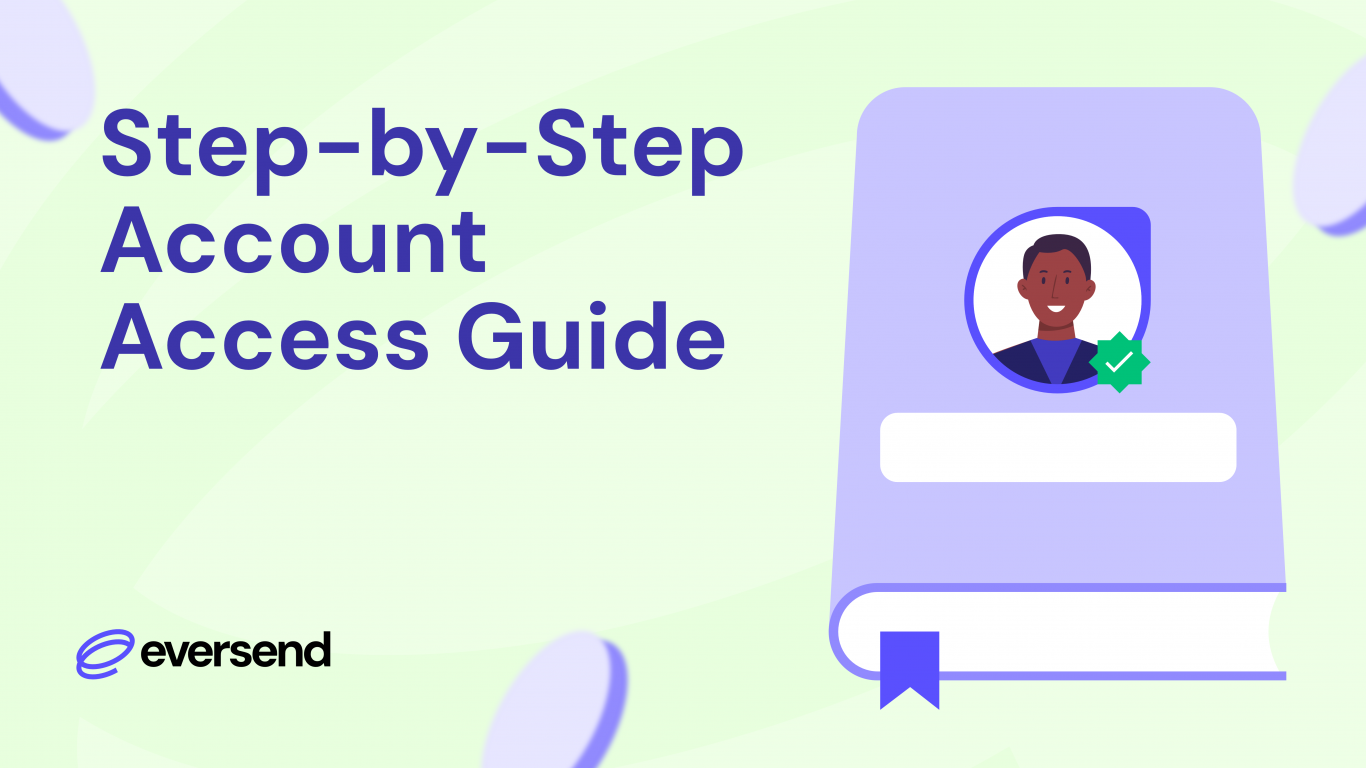Introduction to Eversend
Eversend is a comprehensive financial service platform designed to simplify your banking experience. It provides multi-currency wallets, virtual cards, airtime purchases, bill payments, and seamless money transfers, all through an intuitive app and web interface. Eversend aims to make financial management accessible and secure for everyone. Ensuring secure access to your Eversend account is crucial. With sensitive financial information at stake, following best practices for logging in helps protect your assets and personal data from unauthorized access.
Preparing to Log-In
Devices and Platforms Supported
Eversend supports a range of devices, including smartphones, tablets, and computers. Whether you use iOS, Android, or a web browser, you can easily access your account. A stable internet connection is essential for logging into your Eversend account. Ensure you have a reliable Wi-Fi or mobile data connection to avoid interruptions during the login process.
Creating Your Eversend Account
Signing Up for Eversend
To start, download the Eversend app from your device’s app store or visit the Eversend website. Follow the prompts to sign up, providing necessary details such as your email address, phone number, and a secure password.
Verifying Your Account
Start the registration process by entering your phone number and personal details. To ensure the security of your account, Eversend requires identity verification, which involves uploading a valid photo ID and a selfie video.
Logging In for the First Time
Step-by-Step Initial Log-In Process
Logging in for the first time is straightforward. Open the app or website, enter your registered email and password, and follow any on-screen instructions to complete the setup.
Regular Log-In Procedure
Entering Your Credentials
On subsequent logins, simply enter your email and password. Ensure you type your credentials correctly to avoid login errors.
Troubleshooting Log-In Issues
Common Log-In Problems
Sometimes, you might encounter login issues. Common problems include forgotten passwords, incorrect email entries, and network issues.
Solutions and Workarounds
If you face login issues, first check your internet connection. Ensure your email and password are correct. If the problem persists, use the password reset option or contact support.
Resetting Your Password
Step-by-Step Password Reset Guide
Forgot your password? Click on ‘Forgot Password’ and follow the prompts to receive a reset link via email. Use this link to create a new, secure password.
Best Practices for Creating Strong Passwords
When creating a new password, use a mix of upper and lower case letters, numbers, and special characters. Avoid using easily guessable information like birthdays or names.
Enhancing Account Security
Enabling Additional Security Features
Eversend offers various security features, such as biometric login and security alerts. Enable these features in your account settings to bolster protection.
Monitoring Account Activity
Regularly check your account activity for any unauthorized transactions. Eversend provides real-time notifications, helping you stay informed about your account usage.
Handling Account Lockouts
Reasons for Account Lockouts
Your account may be locked due to multiple incorrect login attempts or suspicious activity. This is a security measure to protect your information. If your account is locked, follow the prompts to unlock it. This may involve verifying your identity through email or contacting support for assistance.
Contacting Eversend Support
Support Channels Available
Eversend offers various support channels, including live chat and email. Access these through the app or website. For login-specific issues, reach out to Eversend support. Provide details about your problem to get prompt and effective assistance.
Keeping Your Login Information Safe
Tips for Safeguarding Credentials
Never share your login credentials with anyone. Use a password manager to store your passwords securely, and avoid logging in from public or shared devices.
Recognizing Phishing Attempts
Be cautious of emails or messages asking for your login information. Eversend will never request your password through these means. Report any suspicious communications immediately.
Logging Out Securely
Importance of Logging Out
Always log out of your Eversend account after use, especially on shared or public devices. This helps prevent unauthorized access to your information.
Updating Your Account Information
Changing Email and Phone Number
If you need to update your contact information, go to account settings. Ensure your email and phone number are current to receive important notifications.
Staying Informed About Updates
Following Eversend Announcements
Stay updated with the latest Eversend features and news. Follow their blog or social media channels for announcements and updates.
Importance of Keeping Software Updated
Ensure your app and browser are always updated. This helps protect your account with the latest security features and improvements.
Conclusion
Accessing your Eversend account is straightforward and secure with the right steps. From logging in for the first time to enhancing your account security, each step is designed for user convenience and protection. Dive into Eversend’s features to manage your finances efficiently. Whether you’re using the mobile app or web platform, Eversend offers a secure, comprehensive financial experience.