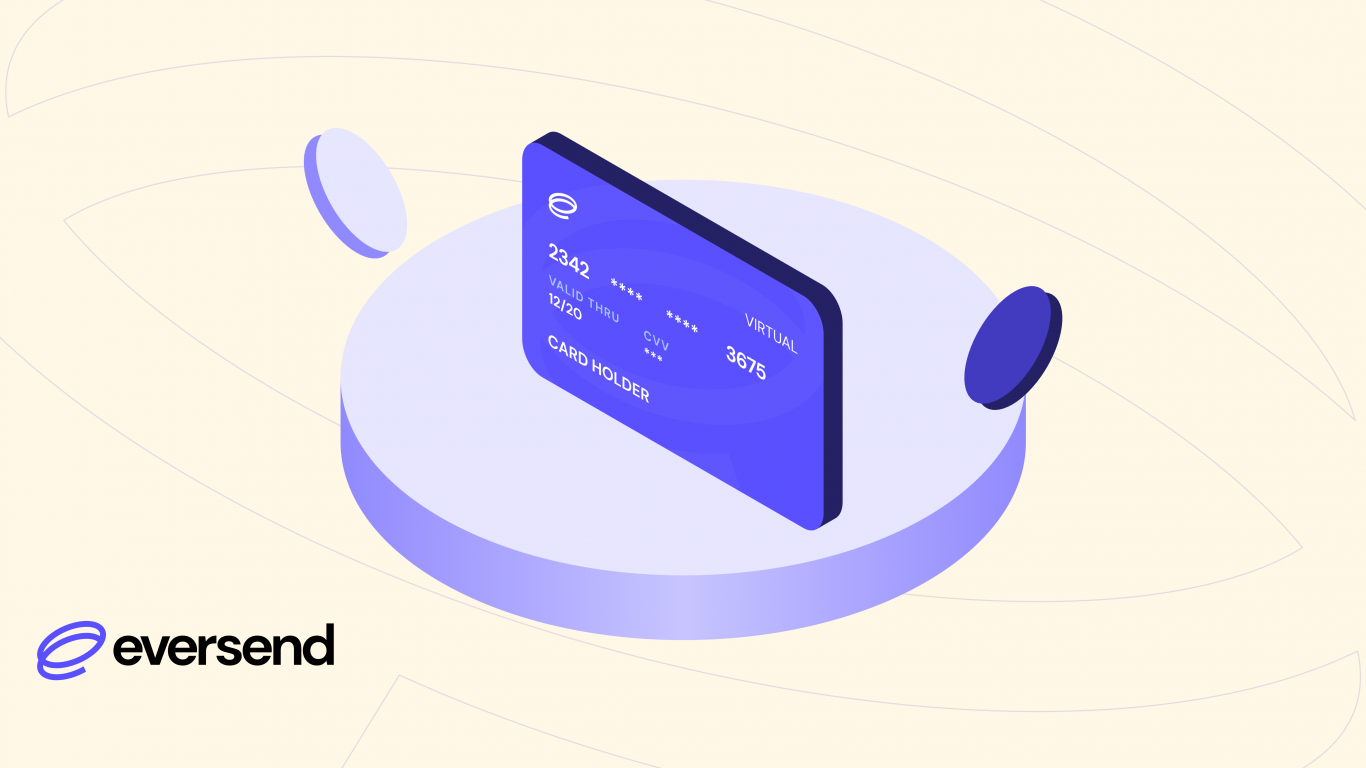We earlier shared about our USD virtual cards and how you can save money using them. Today we share with you all you need to know about Eversend Virtual cards.
What are Eversend virtual cards?
Virtual cards are digital cards that are available in the app and not in physical form. Customers can use them to carry out online transactions. It’s similar to your conventional credit or debit cards with a card number, CVV, and validity dates.

What services can I pay for with Eversend virtual cards?
Eversend virtual cards should work anywhere Mastercard is accepted allowing you pay for goods and services online. Here are some of the confirmed websites you can pay with Eversend virtual cards
- Amazon
- Alibaba
- AliExpress
- Google Ads
- Google Play
- Facebook Ads
- Meta Pay
- Twitter Ads
- Netflix
- Spotify
- Youtube Premium.
- PlayStation
- Google Workspace
- Microsoft/Office 365
- Skillshare
- Adobe
- Canva
- Zoom
- Paypal
- Mailchimp
- GoDaddy
- Namecheap
- Digital Ocean
- Amazon Web Services
- Amazon Prime
- Amazon.com
- Shopify
- Apple.com
- Apple app store
- Airbnb
- Airtel Kenya
- Fiverr Inc
- Lazada
- Zapier
- Render.com
What are some of the benefits of using the Eversend virtual cards?
- Conveniently pay for goods and services or shop online
- Shop smart by adding only what you need to spend
- Easy top-up of your virtual card via mobile money, card, or bank.
- Save up to 13% in foreign exchange fees when topping up your card.
- Create and hold virtual cards for up to 3 years.
- Secure the cards by freezing and unfreezing them.
- Withdraw funds from the virtual card to your Eversend wallet
How do I save money using an Eversend Virtual USD Card?
This is easy. Let’s say you want to buy air tickets to travel. The tickets cost $500 and you decide to pay with your local currency bank card. The bank applies an exchange rate in the background but doesn’t tell you what it is. You will only see the debited amount on your card which includes exchange and other transaction fees. To find the actual amount, get the amount debited and divide it by the $500 you have paid to get the applied exchange rate.
That is where we come in. When you use our USD virtual card, you get amazing rates when you exchange your local currency for USD in our app and pay exactly what you see in the right currency instead of incurring hidden fees.
My friend, who hadn't got the @eversendapp virtual dollar card, suffered a 10.66% loss in foreign exchange fees while buying air tickets – UGX 4,100 per dollar! 😲 He fell prey to the hidden costs of traditional banking.
With Eversend, you only pay a slim 1% charge. Our… pic.twitter.com/xuONiCVzX1
— STONΞ (@StoneAtwine) June 20, 2023
What does it cost to create or own an Eversend Virtual Card?
Card creation is free but one needs $2 to create a card ($1 monthly fee and $1 minimum top-up). This makes a total of $2 needed to create your virtual card.
How do I create and fund my virtual card?
Step 1: Fund your Eversend wallet using mobile money, bank, or credit/debit cards. You will need at least $2 to create a card. ($1 monthly maintenance and $1 minimum top-up)
Step 2: Select your default wallet currency e.g. NGN then click the “Exchange” button, and then select “USD” as the currency you want to change to. Click “Continue” to exchange. You will receive a notification confirming your exchange.
Step 3: Click on the “Cards” button on the lower menu and click on “Create Card”
Step 4: Select your choice of color and click “Continue”. Add at least $1 then click “Continue”. You will be prompted to enter your password. You will receive a confirmatory notification that your card has been
How many virtual cards can I create?
Users can create as many cards as they want.
How do I withdraw money from my virtual card?
Open the App, click on “Cards” and then “Withdraw”, enter the amount, and click “Continue” to withdraw funds to your wallet.
How do I secure my Eversend virtual card?
To keep your card secure and prevent unauthorized usage, keep your card details a secret and do not share them with anyone. If you notice any suspicious activity on your account, immediately freeze your card and report the transaction to the Eversend support team.
How do I freeze the card?
Open the app, click on the “Cards” button, and select “Freeze card” Please note that if a card remains frozen for more than X days, it will automatically be deleted.
How do I delete the card?
Open the app, click on the “Cards” button, and select “Remove card” to delete the card.
What do I do if I need help with my virtual card?
Here is how to contact us If you need help,
- How to contact us: Eversend in-app chat