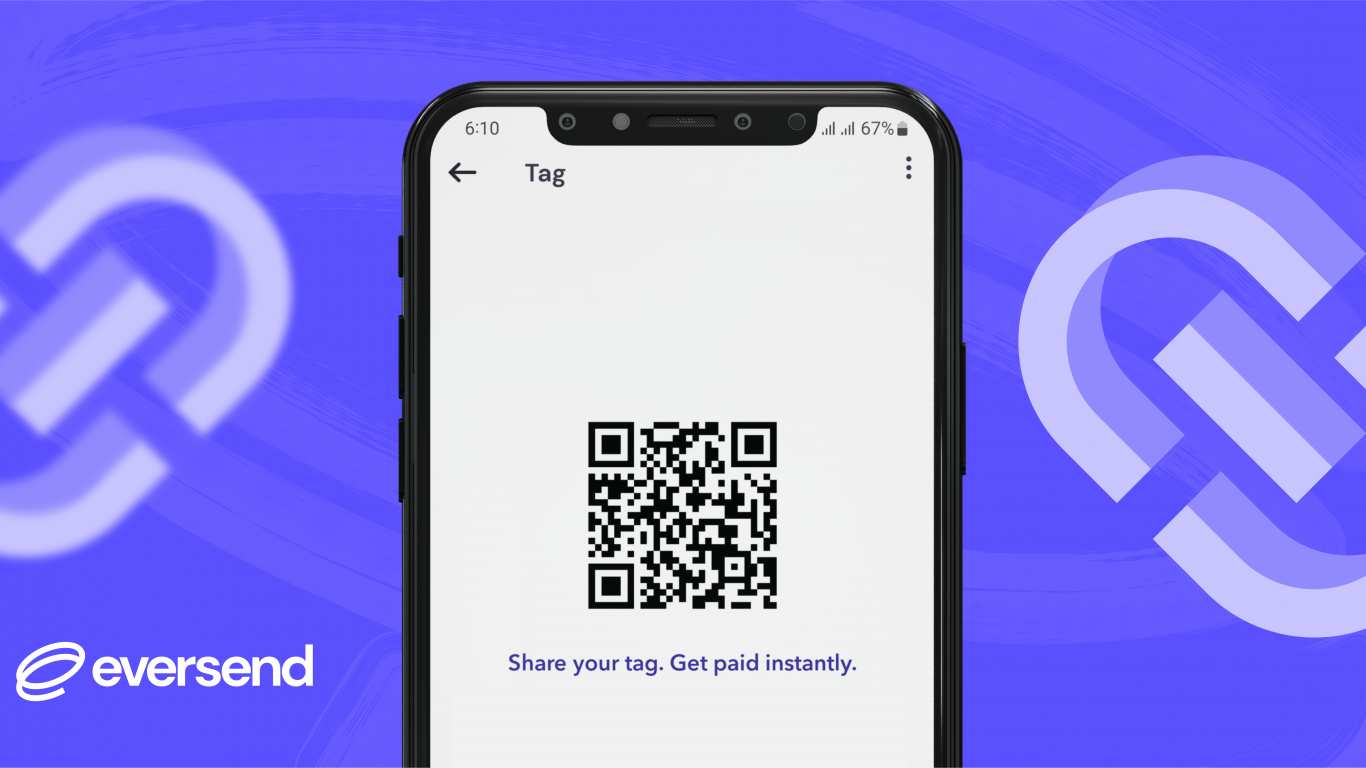Imagine this, your customers do not have to be on Eversend to pay you. Because, with payment tags, anyone with a mobile money wallet or bank account can pay you straight to your Eversend wallet in 5 countries. It’s cool, isn’t it? Let us now dive into the Eversend payment tags, what they are, how they work, and how you can get started in a few minutes.
What are Eversend payment tags?
A payment tag is a link that anyone with a mobile money wallet or bank account can use to pay you straight to your Eversend wallet. Current supported mobile money wallets include MTN, Airtel, and MPESA. (Tag payments from a bank to your wallet are only supported in Nigeria.)
How/Where do I get my payment tag?
All Eversend users have a payment tag by default so you do not have to create one yourself. However, you can customize your tag to your liking by changing the suffix. To get your tag, open the Eversend app, click on “More” then scroll down to tag and click “Share” to copy. If you want to edit your tag suffix, follow the instructions on how to get your tag, tap on the tag and click on the 3 dots at the top right corner. Share that tag to get paid by your customers or anyone who has a mobile money wallet.

How to pay someone using their Eversend payment tag
When you receive a payment tag on your phone, and you are already on Eversend, it simply opens the app and goes straight to paying the tag owner straight to their mobile wallet. If you are not on Eversend (or do not have the app on your phone) and you click on the link, it take you to a page like the one below.
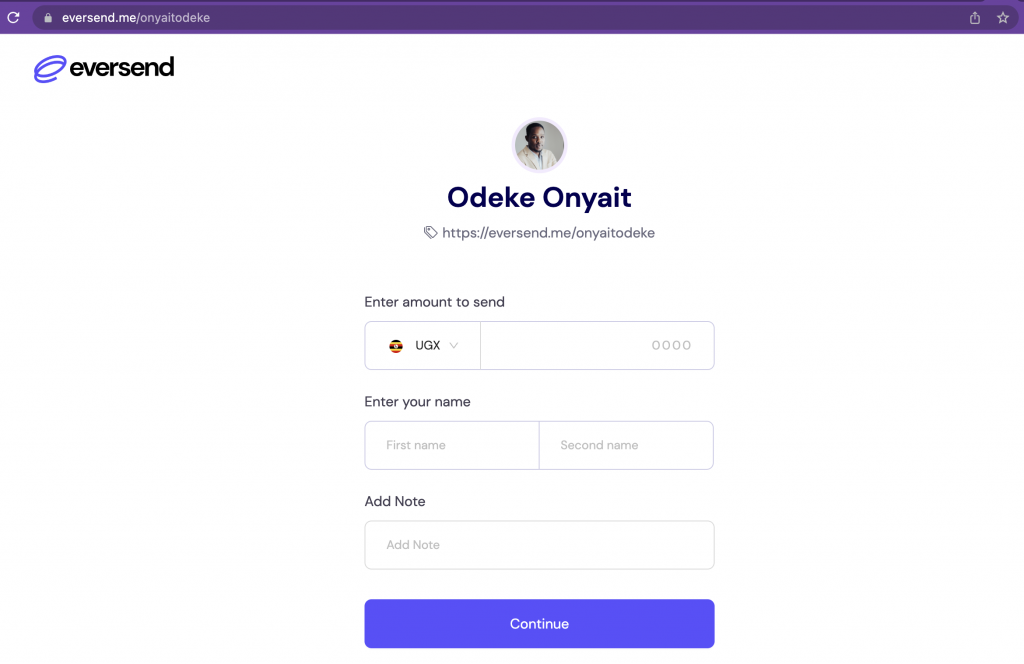
Step 1: Click on the payment tag sent to you. It should lead you to a page like the one above
Step 2: Enter the amount you want to send, your first and last name, and a note to the recipient.
Step 3: Enter your number and click “Continue”.
Step 4: Confirm the details of the transaction and click “Make Transaction”.
Step 5: A prompt will be sent to your number requesting you to approve the transaction by entering your mobile money pin. And just like that, the money will be sent to the recipient’s wallet.
How many countries can I receive payments from?
You can currently receive payments from 5 countries; Nigeria, Kenya, Ghana, Rwanda, and Uganda.
Sending money from Nigeria to any Eversend user.
A non-Eversend user in Nigeria can now send money to an Eversend user in 5 countries (Nigeria, Kenya, Ghana, Rwanda, and Uganda.)
Step 1: Click on the tag link you have received
Step 2: Choose NGN as a currency and enter the amount you want to send
Step 3: A temporary account will be created to which you can send the funds. Once successful, the funds will be deposited into the beneficiary’s wallet.
What are the transaction limits per country?
| Currency | Minimum | Maximum |
| KES | 20 | 145,000 |
| UGX | 500 | 4,000,000 |
| RWF | 500 | 1,000,000 |
| NGN | 200 | 40,000,000 |
| GHS | 2 | 2,000 |
What are the transaction charges?
The charges will vary by country and amount and may change without notice. All transaction fees are displayed before you make the transaction. You can find all transaction fees HERE
For support, open the app, and click “More” then “Help” to chat with us. You can also send us a message on Facebook and Twitter or email at support@eversend.co