In this article we explore how one can get their account verified and start using Eversend.
The steps are:
- Log in to your Eversend account and click on the verification prompt to submit a government-issued ID, such as a National ID, Voter’s ID, Driver’s License, NIN slip, or International Passport.
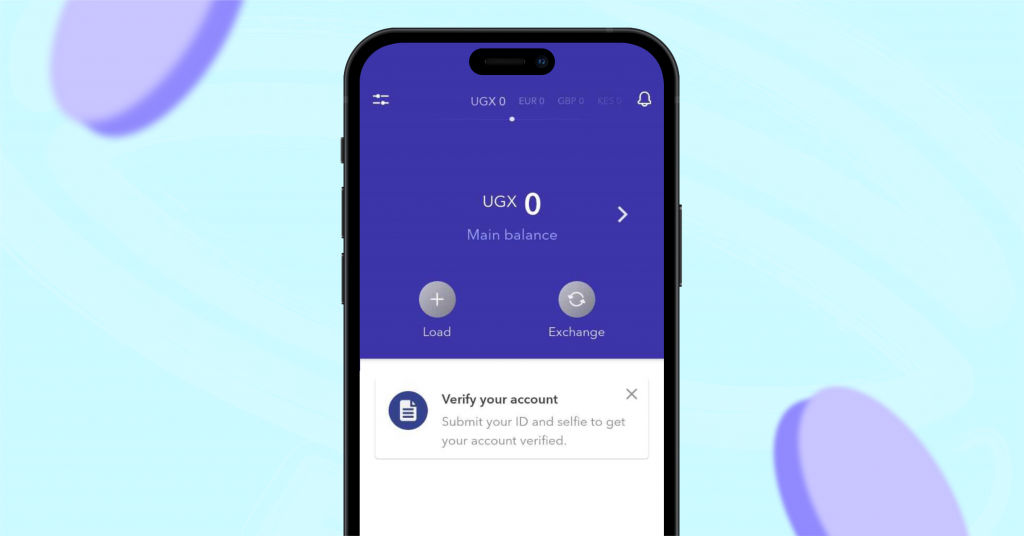
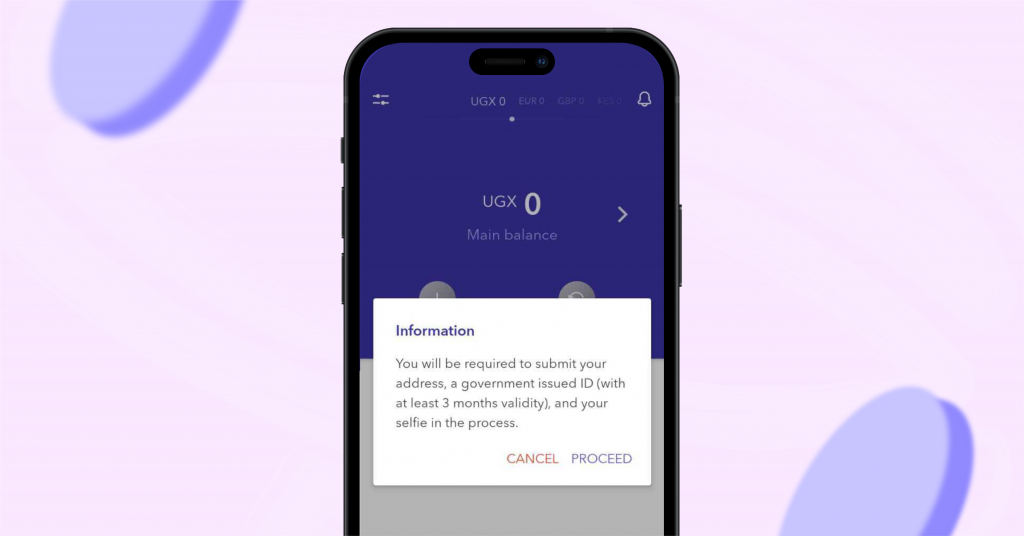
- Add your Address (P.0 Box is optional) and Town/ City
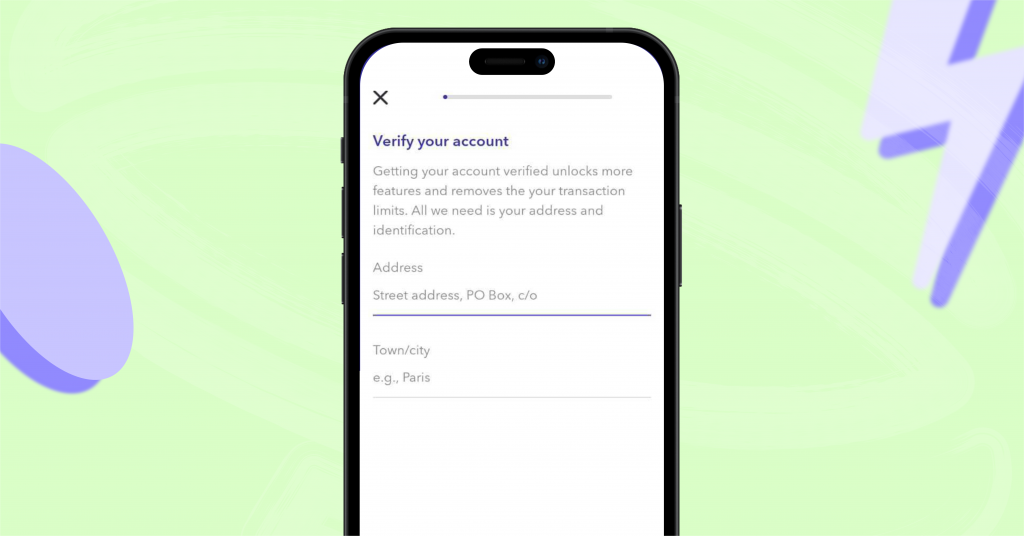
- Take a photo of your ID then submit
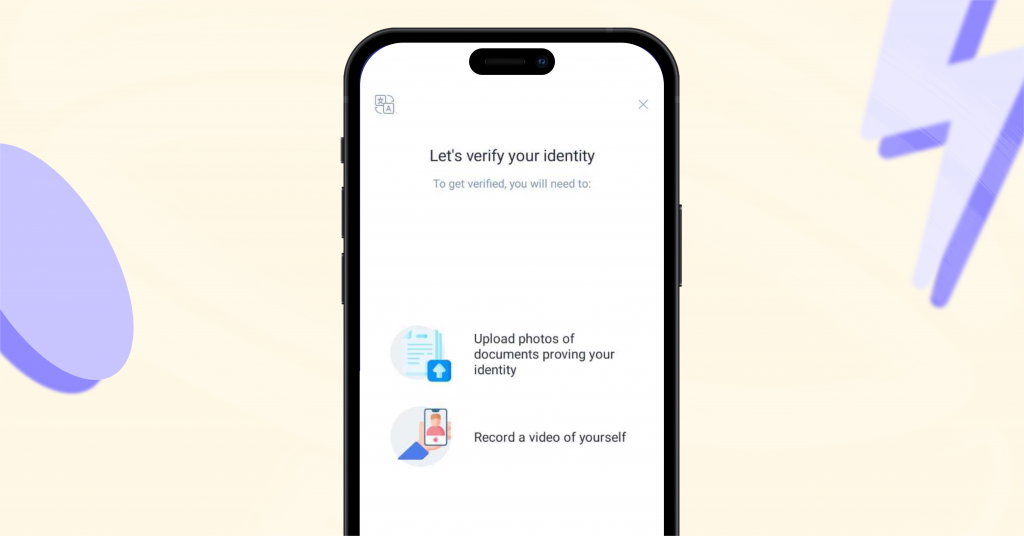
- Take a short biometric video of your face, ensuring that you rotate your head as instructed to clearly capture your facial features, and then submit

- Ensure that both your ID photo and video are taken in a well-lit environment.
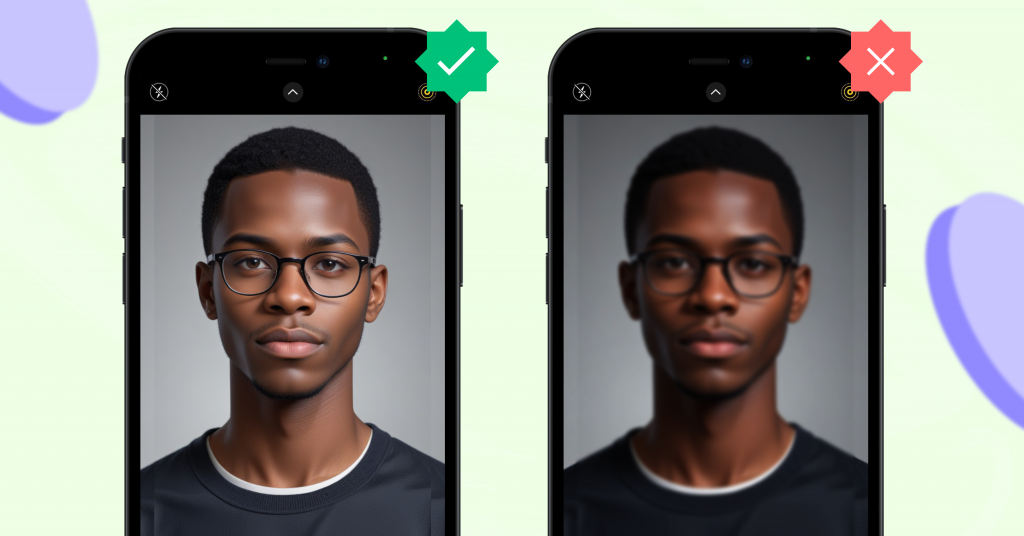
Why do we need this information?
This is part of a financial regulation protocol known as Know Your Customer (KYC).
Before we can deliver great services to you, we must verify your identity to protect you from potential fraud, laundering and corruption.
Key notes for Successful Verification
- Position yourself in a well-lit area or place with enough light.
- Turn off the flashlight on your device/phone camera.
- Ensure that your ID is valid for at least three months. (the ID document must be yours)
What happens after submitting your information?
Your account will be verified within a few minutes. Once your application has been verified, we will send you an email notification. You may be requested to repeat the verification process more than once if the first attempt is not successful. This is why we encourage you to submit clear and valid details.
